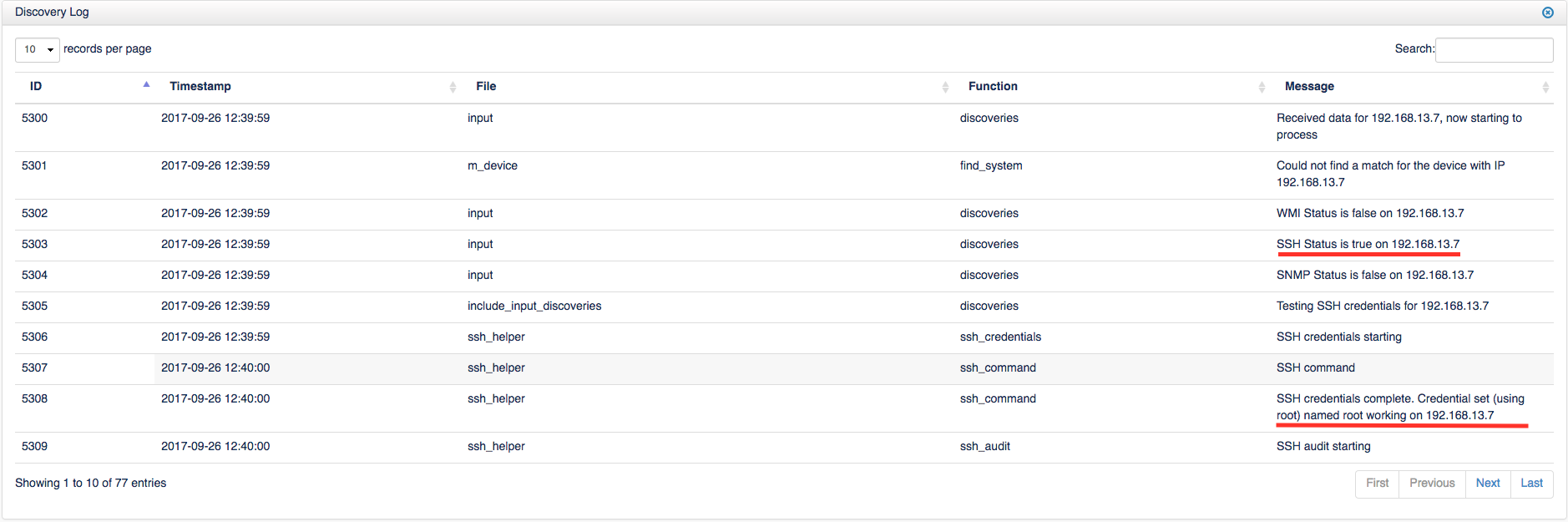...
Step 4 - Now that you have adjusted the log_level to 7 and re-run an audit on the device you need to check the Discovery Log to see what happened. First, return to the Device Details screen as you did in Step 1 above. Then, select Discovery Log from the menu on the left. The discovery log, along with other logs and information open up below the Summary panel.
As shown in the image above, this example is using SSH credential set. SSH is typically used on Linux devices, WMI is used by Windows machines, and SNMP is used for network devices, Linux and Windows devices. More information on credentials and configuration can be found here: Target Client Configuration. The first underline in the image above is showing that SSH Status suggesting the SSH port is open. Notice WMI Status is shown as false as well as SNMP, if a device was using those forms of credentials then the Status should be true.
...
Problems with a runaway queue
If you are here from an in-application link, it is because the last discovery_log was more than 1 hour ago, but there is a count in the number of running queue items. This may mean the queue process has hung. You can restart Apache to resolve this (see below to restart Apache). Any queue items currently being processed when this is done will be deleted. Other items in the queue will wait for processing to being again (see below to start the queue).
View the number of jobs in the queue.
| Code Block |
|---|
mysql -u openaudit -popenauditpassword openaudit -e "SELECT COUNT(id) FROM queue;" |
Delete the remaining items from the queue.
| Code Block |
|---|
mysql -u openaudit -popenauditpassword openaudit -e "DELETE FROM queue;" |
Reset the queue count.
| Code Block |
|---|
mysql -u openaudit -popenauditpassword openaudit -e "UPDATE configuration SET value = 0 WHERE name = 'queue_count';" |
Restart Apache
Restart Apache to kill the running processes (or you should be able to wait for them to complete, your call).
| Code Block |
|---|
sudo service httpd restart |
Start the Queue Processing
To start the queue being processed (automatically done if you execute a discovery), in a browser, call the below URL (substituting your server name).
You should only have to do this if you manually restart Apache and have items in your queue to be processed.
| Code Block |
|---|
http://YOUR_SERVER/open-audit/index.php/util/queue |